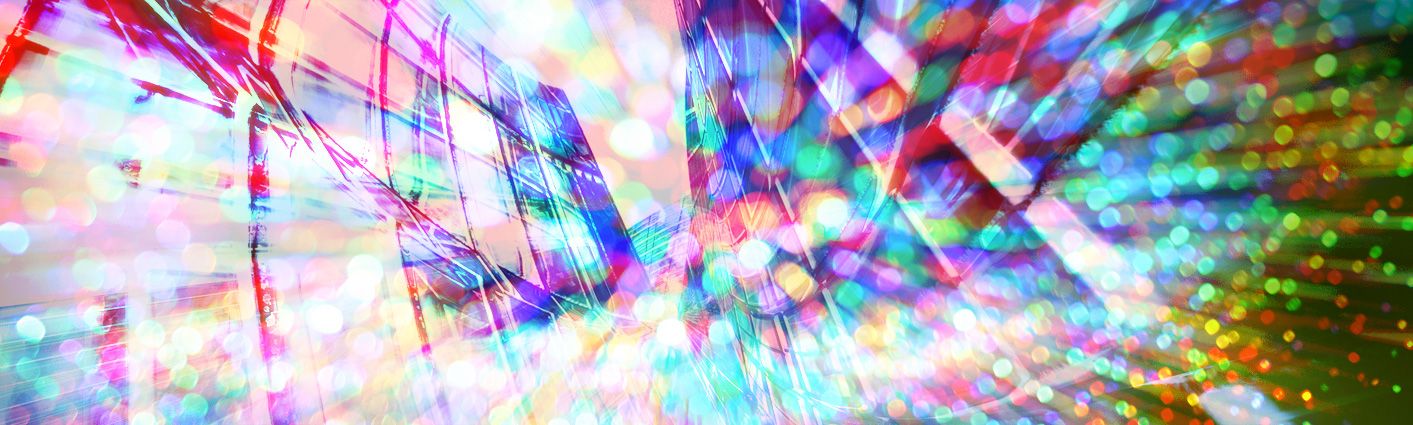
T:LAN OS Upgrade Guidelines
Identifying T:LAN OS Editions
T:LAN OS editions can be identified by their version and release codes. Newer OS editions also added a build number:
| Fields: | |||
| Version 1.MM.mmL Release CWWyy BN xxxx | |||
| MM | Major version code | ||
| mm | Minor version code | ||
| L | Package | ||
| C | Customer release | ||
| WW | Week | ||
| yy | Year | ||
| xxxx | Build Number | ||
| Examples: | |||
| Version 1.02.20A Release C3301 | |||
| This OS has been released in the 33rd week of 2001. | |||
| Version 1.04.18A Release C4405 Build 1481 | |||
| This OS has been released in the 44th week of 2005 | |||
| and carries the build number 1481. | |||
Required Tools
Optima supplies a Windows based application called the Remote Commander Client (RCC) to facilitate OS upgrades. Specific Remote Commander Client versions are required depending on the OS a T:LAN unit is supposed to be upgraded to.
When upgrading to a newer T:LAN OS edition, please make sure to follow the guidelines outlined in the following sections.
Procedure
- Log into each T:LAN unit to be updated, save unsaved changes to the NVCM.
- Grab a copy of the current T:LAN Configuration file (*.TCF) in use.
- Reboot the unit to see if it comes back before applying the update. This ensures that the update process will proceed properly.
TIP: Remedy any issues first if the unit does not recover from the reboot.
- Upload new OS.
- Copy & paste the RCC log messages from the lower portion of the RCC client window into a running log to keep track of your progress and the result of the operations.
Upgrade Guidelines
| STAGE | Current OS | Upgrade To | Using RCC Version | ||
| A | For OS versions prior to 2002: | ||||
| All Hardware Revisions: | |||||
| If running OS older than | Upgrade to | Using | |||
| 1.02.20A Rel C3301 | 1.02.20A Rel C3301 | RCC Version 1.77 | |||
| B | For OS versions prior to 2005: | ||||
| All Hardware Revisions: | |||||
| If running OS older than | Upgrade to | Using | |||
| 1.04.10A Rel C1605 | 1.04.10A Rel C1605 | RCC Version 1.77 | |||
| C | For OS versions prior to 2010: | ||||
| All Hardware Revisions: | |||||
| If running OS older than | Upgrade to | Using | |||
| 1.06.05A Rel C4910 BN6404 | 1.06.05A Rel C4910 BN6404 | RCC Version 1.99 (or newer) | |||
| D | For OS versions prior to 2015: | ||||
| Rev.3x | |||||
| If running OS older than | Upgrade to | Using | |||
| 1.06.25A Rel C3514 BN7335 | 1.06.69A Rel C2618 BN7614 | RCC Version 3.xx (or newer) | |||
| Rev.4x | |||||
| If running OS older than | Upgrade to | Using | |||
| 1.06.32A Rel C2615 BN7455 | 1.06.32A Rel C2615 BN7455 | RCC Version 3.xx (or newer) | |||
| E | For OS versions after 2015: | ||||
| Rev.3x | |||||
| If running OS is at least | |||||
| 1.06.25A Rel C3514 BN7335 | |||||
| yet still older than | Upgrade first to | Using | |||
| 1.06.69A Rel C2618 BN7614 | 1.06.44A Rel C3616 BN7549 | RCC Version 3.xx (or newer) | |||
| Then, if running OS is | Upgrade to | Using | |||
| 1.06.44A Rel C3616 BN7549 | 1.06.69A Rel C2618 BN7614 | RCC Version 3.xx (or newer) | |||
| If running OS is at least | Upgrade to | Using | |||
| 1.06.69A Rel C2618 BN7614 | [LATEST OS] | RCC Version 3.xx (or newer) | |||
| Rev.4x | |||||
| If running OS is at least | Upgrade to | Using | |||
| 1.06.32A Rel C2615 BN7455 | [LATEST OS] | RCC Version 3.xx (or newer) | |||
Obtaining The Latest Optima Updates
You will need your own Optima support account to access the materials we provide. To begin, please go to the Optima Cloud Storage by pointing your browser to:
Either log in, or if you do not have an account yet, use REGISTER on the log- in page to create a new one. The registration process will send a verification message to the e-mail address you entered.
OS Upgrades/Downgrades and T:LAN Configuration Files
T:LAN OS releases can handle T:LAN Configuration Files in a backwards compatible manner.
Meaning that newer T:LAN OS versions CAN load and process configuration files created with older T:LAN OS versions.
The opposite cannot be guaranteed.
Older T:LAN OS versions MIGHT NOT have the resources or the capabilities to fully process configuration files originating with newer T:LAN OS releases.
It is therefore recommended to ALWAYS upgrade T:LAN OS versions to the most current OS release before restoring a T:LAN configuration file previously in use.
Otherwise, obtain a backup copy of an older T:LAN configuration file that originated on a T:LAN OS release closer to the OS version currently loaded in the T:LAN.
More Tips & Tricks
For more guidelines about cleaning up T:LAN Configuration files, see this blog post. Or this post about moving *.TCF files between SECURED and STANDARD mode T:LANs.

Ralf Doewich
Optima Tele.com, Inc.
