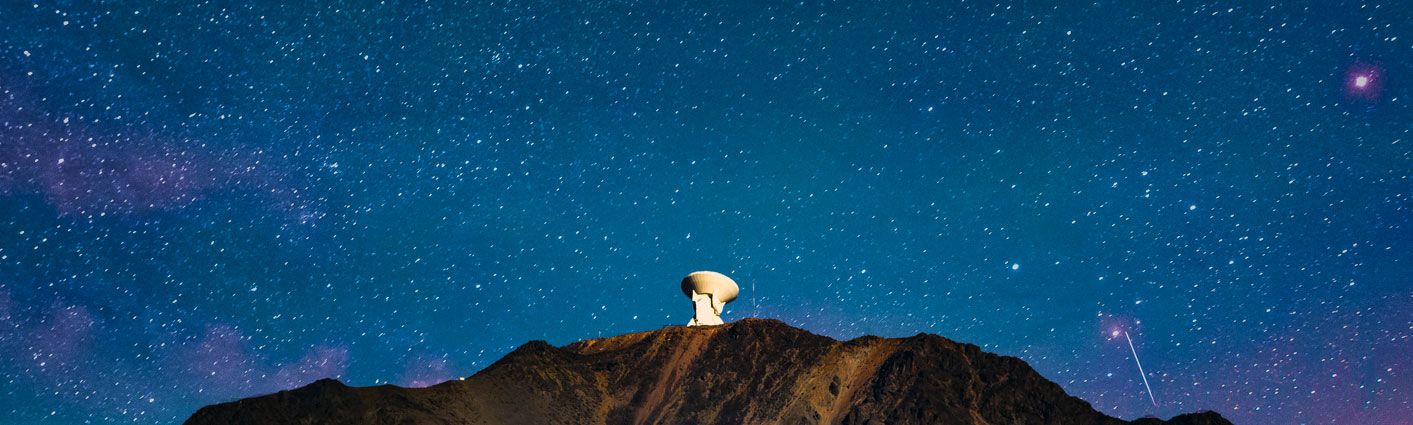
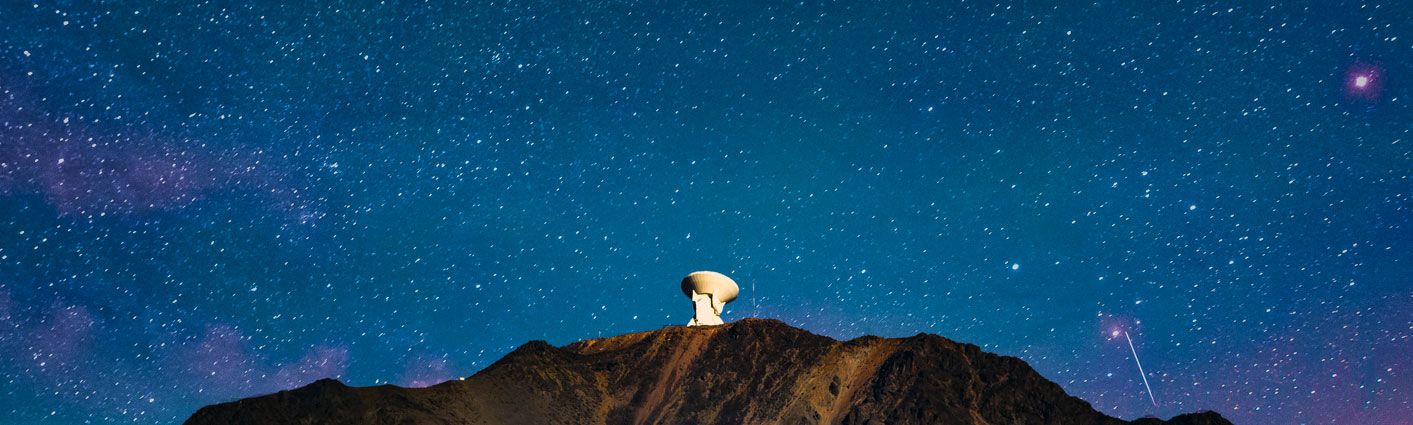
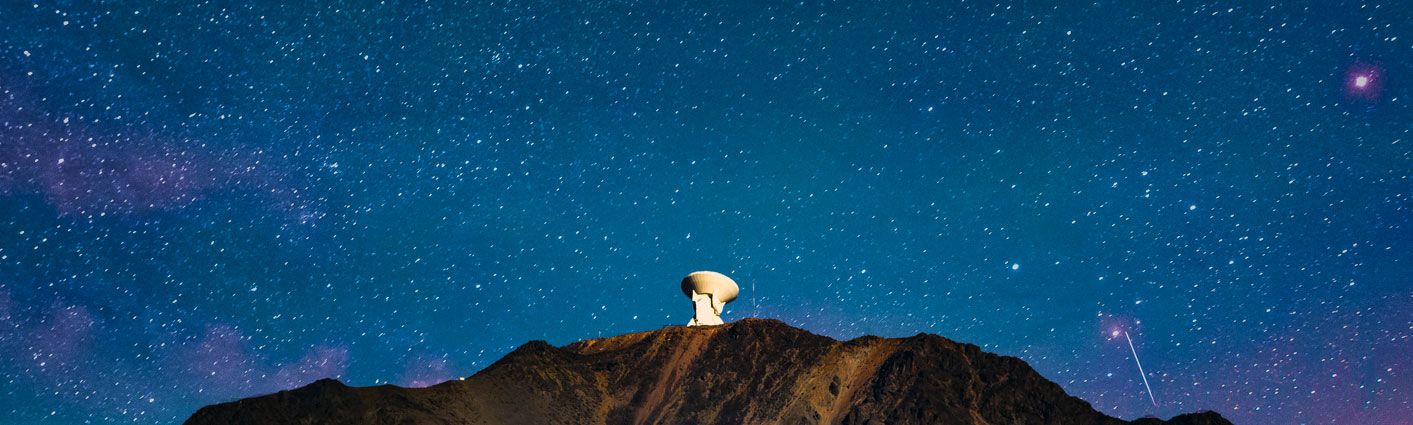
Here is how you can properly upgrade and configure your site to send alarms via satellite links. More details on the operation of the Optima ALARMS UPLINK mode can be found here.
| Supplier | Item | Details |
| Optima | Satellite Modem | Pre-loaded with Optima ALARMS UPLINK application | Optima | SM Mounting Bracket | For pole mounting, includes SatModem mounting hardware | Optima | SM Interface Cable | Cat5e, UTP, solid, UV/direct burial, outdoor | Optima | 24VDC Surge Protector | Install where the outdoor cable enters the shelter | Optima | T:LAN RTU | W/ MODBUS, pre-loaded with BN7626 (or higher) | various | Cat5e Cable | To connect the T:LAN to the surge protector | ORBCOMM | Monthly Data Plan | Subscription for modem (from satellite link provider) |
| Supplier | Item | Details |
| Optima | SM AC Power Adapter | Input: 120-240V 50/60Hz, 0.8A, Output: 24VDC, 1A | various | 120VAC Outlet | To power the AC power adapter |

Pole Mounting. For illustration purposes only. Optima SM Mounting Bracket does not require use of magnetic base.
Site Wiring Diagram

Connecting the Satellite Modem.

Surge Protector Wiring
Surge Protector Wiring Diagram





For a complete list of all recommeded best practices, see this blog entry.






– Press F2 or double-click to edit directly.
– Right-click and use EDIT on the context menu to bring up the edit dialog.


AC Adapter

DC Fuse





The ALARMS UPLINK statistics are shown at the base of the screen above. Consult the following table for detailed explanations of each metric:
| On-Screen | Unit | Description |
| Sent | Messages | Messages sent via the satellite link, since last clear | Filtered | Messages | Messages filtered/not sent, since last clear | Ping | Messages | Number of Keep-Alives sent, since last clear | Bytes | Bytes | Total number of bytes sent via satellite link, since last clear |
The T:LAN always records the most recent timestamp (time and date) when:
This can provide a valuable aid to ascertain the effectiveness of the currently selected settings. Use it to evaluate different strategies to reduce the amount of alarm messages being generated.
Clear the counters at the beginning of the month, then let the statistics run for 30 days. Log back into the T:LAN and check the recorded number of messages sent and bytes consumed. This will quickly help pinpoint sites that might require adjustments to the alarm limits to ensure the selected unit will not blow past the allotted monthly data budget in the future.


To wrap up the test, log into the NMS in use at your organization and verify the proper reception of the alarm message you sent above.
Reconstituted SNMP traps/notifications might all appear to originate from the same origin (RCS) due to the fact that they will all be sent from the same IP/MAC address.
While every effort was made to re-create the original SNMP traps/notifications as faithfully as possible, low level differences exist (link layer).
Each alarm will be generated with all the appropriate identification marks to make correlating the alarm to the original sender as easy and straightforward as possible.Ultimately it is the responsibility of the receiving NMS to correctly associate the origin of an alarm trap/notification. Please contact Optima Support if your receiving NMS does not make proper use of the provided identification. We will work with you and your NMS vendor to ensure maximum compatibility.

Optima Tele.com, Inc.